Switching auto-timeout off is recommended when you are conducting a survey in-person, or if you anticipate your respondents will take a longer time to fill in the survey.
Launch Surveyapp on your device (Survey terminal, tablet or phone). Tap on the Settings button.

On the Settings screen, toggle the ‘Timeout survey when respondent is inactive’ to OFF:
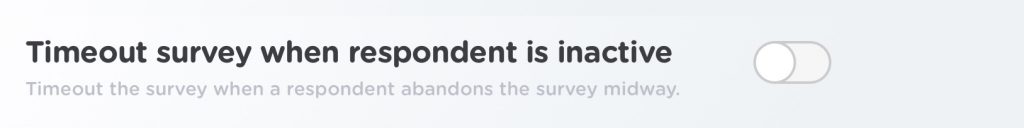
You can also show navigation buttons, to allow users to go back to previously answered questions in the survey. Simply toggle the ‘Show navigation button’ switch to ON:
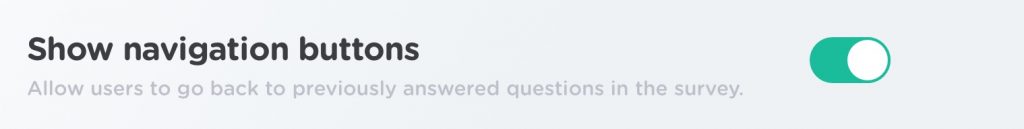
Please note that these settings only affect the device you have made these changes to.
