The survey screen can be exited by following these steps:
Tap and hold the top left corner of your tablet screen for around 5 seconds. The area below your finger will pulse to indicate that you are exiting the survey.
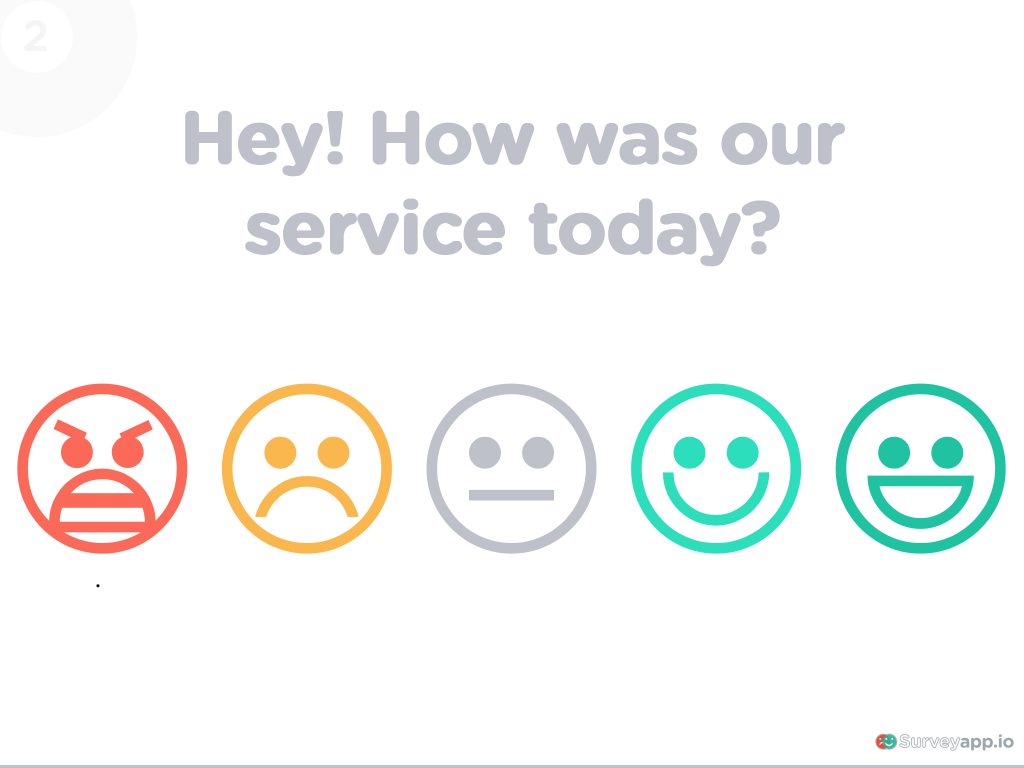
You will now be asked for your PIN.
Tap in your PIN and you will be shown all your surveys.
