Install the Surveyapp app on your tablet.
Launch the app. Please make sure you are connected to WiFi.
By default, Surveyapp will ask you to create your account. If you already have an account (or have created your account on www.surveyapp.io), tap on ‘< LOGIN INSTEAD?’
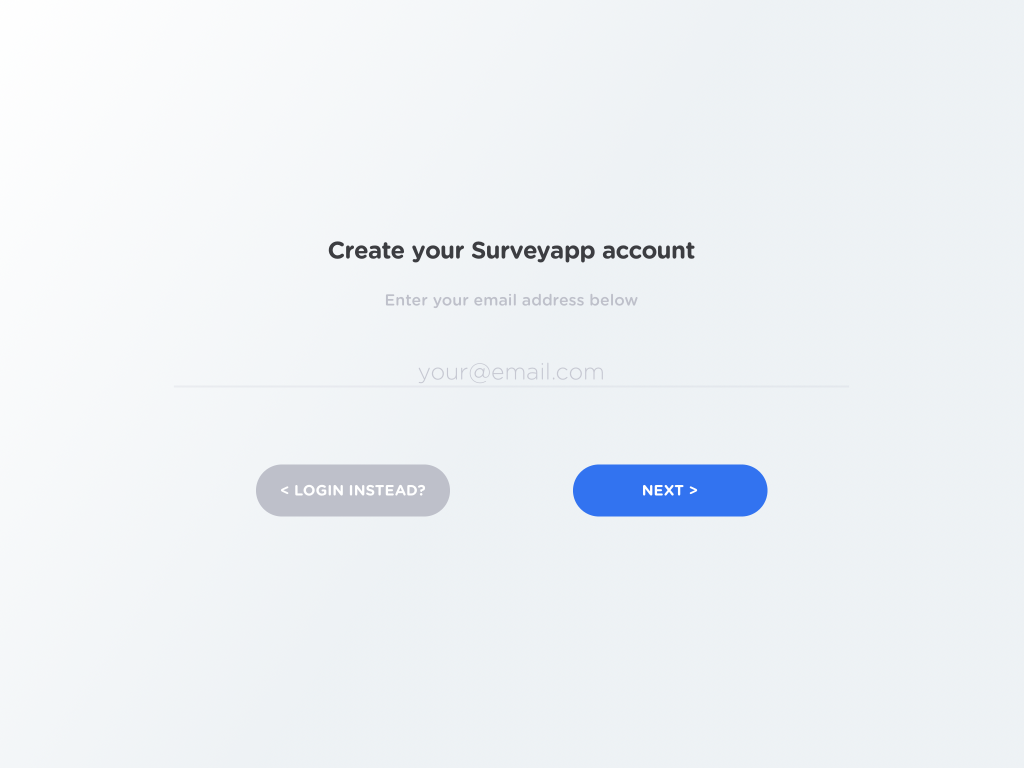
Type in the email address you signed up with. If you are an Enterprise Customer, please use the email address which was provided to you in your set up document.
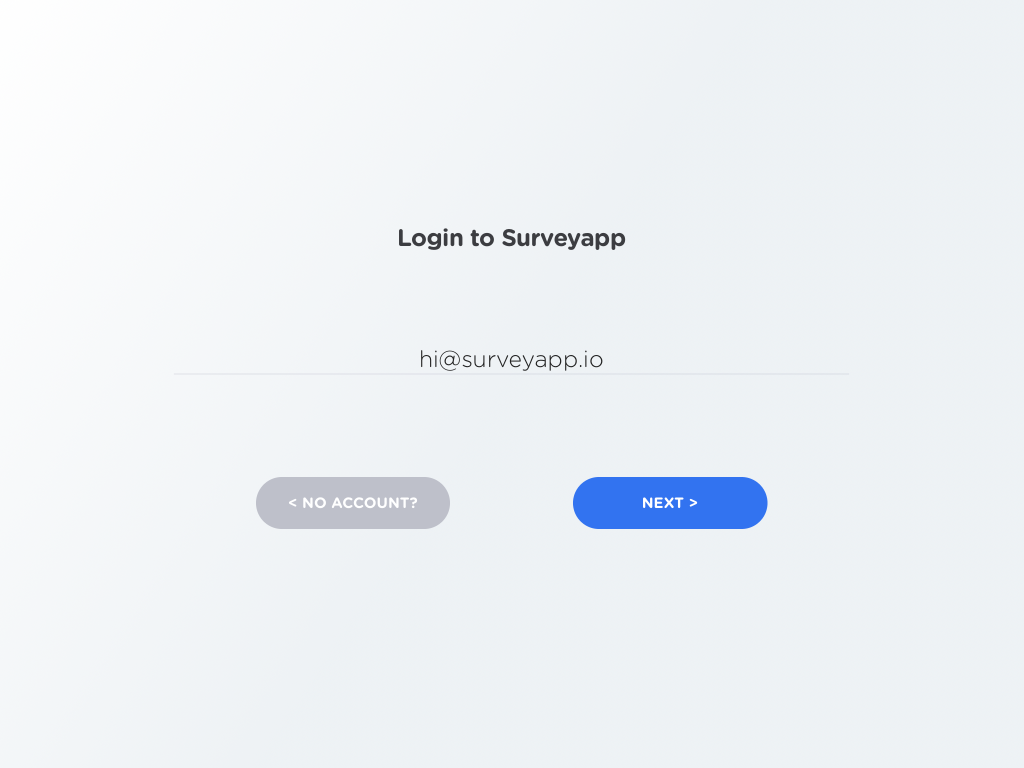
Tap on ‘NEXT >’.
You will be prompted for your PIN for this device.
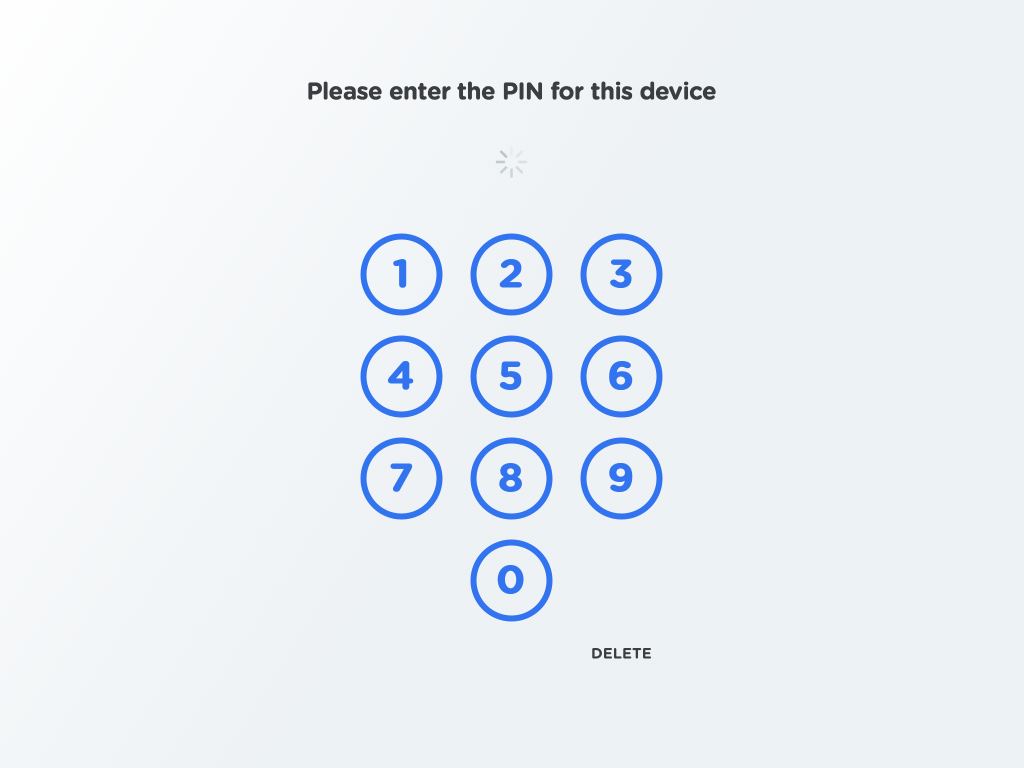
Tap in your PIN. Surveyapp will verify the PIN and device and automatically take you to the main menu.
If your PIN is rejected, please make sure you are connected to WiFi and try again. Also, refer to this article if you receive a message that the PIN is already in use.
