All surveys, when created are ‘live’ and available to run on your devices immediately. You can also query these surveys in the reporting system to generate reports, responses, wallboards etc.
Sometimes, you may find your Survey list growing considerably and see a lot of old surveys on your devices, or in the survey selector in the report builder. To hide these surveys, head over to the Surveys listing, and change the survey status for these surveys to OFF.
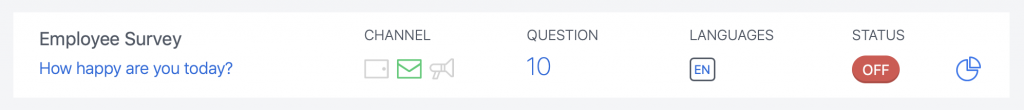
Once you do this, the surveys will no longer be available to run on your devices, or to select in the reporting system. Don’t worry, the data you’ve collected for such surveys is still retained.
You can also change the survey status in the survey settings. Click on the survey you wish to edit, and on Step 1 – Settings, toggle the ‘Make Survey Live?’ switch to OFF.
Make sure you save your changes.

To make the surveys available again, simply toggle the survey status to ON in the Surveys listing.
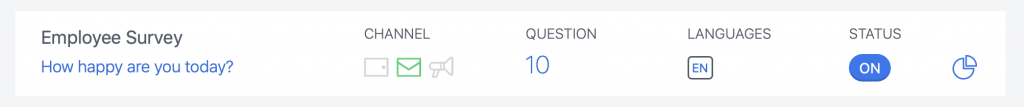
The survey will reappear on your devices and also in the reporting system.
You can also change the survey status in the survey setting. Click on the survey you wish to edit, and on Step 1 – Settings, toggle the ‘Make Survey Live?’ switch to ON.
Make sure you save your changes.

